
Next: Dispersion GUI mode - Up: The relaxation dispersion auto-analysis Previous: Dispersion GUI mode - Contents Index
The next step is to set up the data defining the relaxation dispersion process. This is performed by clicking on the buttons between the “Spin cluster ID” and “Spectra list” GUI elements. The buttons are as follows:
![[*]](crossref.png) ).
).
![[*]](crossref.png) ).
It is currently only used for handling off-resonance effects in the
R1ρ-type dispersion data but may be extended, in the future, to handle off-resonance effects in the CPMG-type experiments.
).
It is currently only used for handling off-resonance effects in the
R1ρ-type dispersion data but may be extended, in the future, to handle off-resonance effects in the CPMG-type experiments.
![[*]](crossref.png) ).
).
![[*]](crossref.png) ).
This is needed to link, for example, 1H to 15N spins into a spin system so that MMQ-type data, which relies on a multiple-spin system, can be handled.
).
This is needed to link, for example, 1H to 15N spins into a spin system so that MMQ-type data, which relies on a multiple-spin system, can be handled.
![[*]](crossref.png) ).
Setting a parameter value will fix the parameter in the initial grid search.
However it will be free to vary in the non-linear least squares optimisation used to refine its value.
).
Setting a parameter value will fix the parameter in the initial grid search.
However it will be free to vary in the non-linear least squares optimisation used to refine its value.
For SQ CPMG-type dispersion data, only the spin isotope information is required:
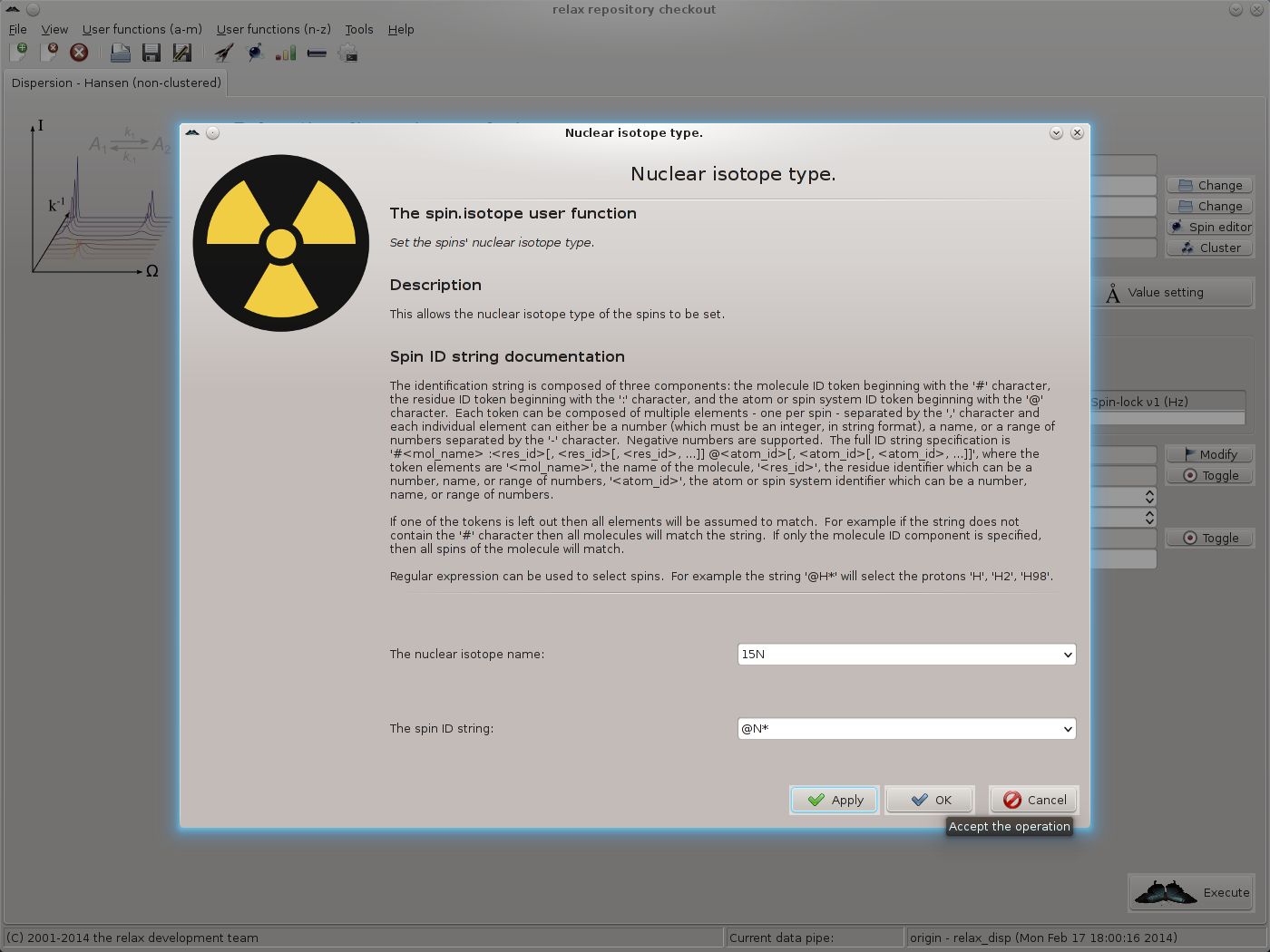
|
In this case, all spins are 15N. However as no spins are named yet, the text “@N*” cannot be used. So simply change this to “@*” and click on “OK”. The other buttons can be ignored.
The relax user manual (PDF), created 2024-06-08.