
Next: Dispersion GUI mode - Up: The relaxation dispersion auto-analysis Previous: Dispersion GUI mode - Contents Index
After starting relax in the GUI mode, the dispersion analysis should be initialised by launching the analysis selection wizard (see Figure 1.4 on page ![[*]](crossref.png) ).
The relaxation dispersion analysis should be selected and the name changed if multiple dispersion analyses are to be performed within one relax session.
In this case the name “Dispersion - Hansen (non-clustered)” will be used:
).
The relaxation dispersion analysis should be selected and the name changed if multiple dispersion analyses are to be performed within one relax session.
In this case the name “Dispersion - Hansen (non-clustered)” will be used:
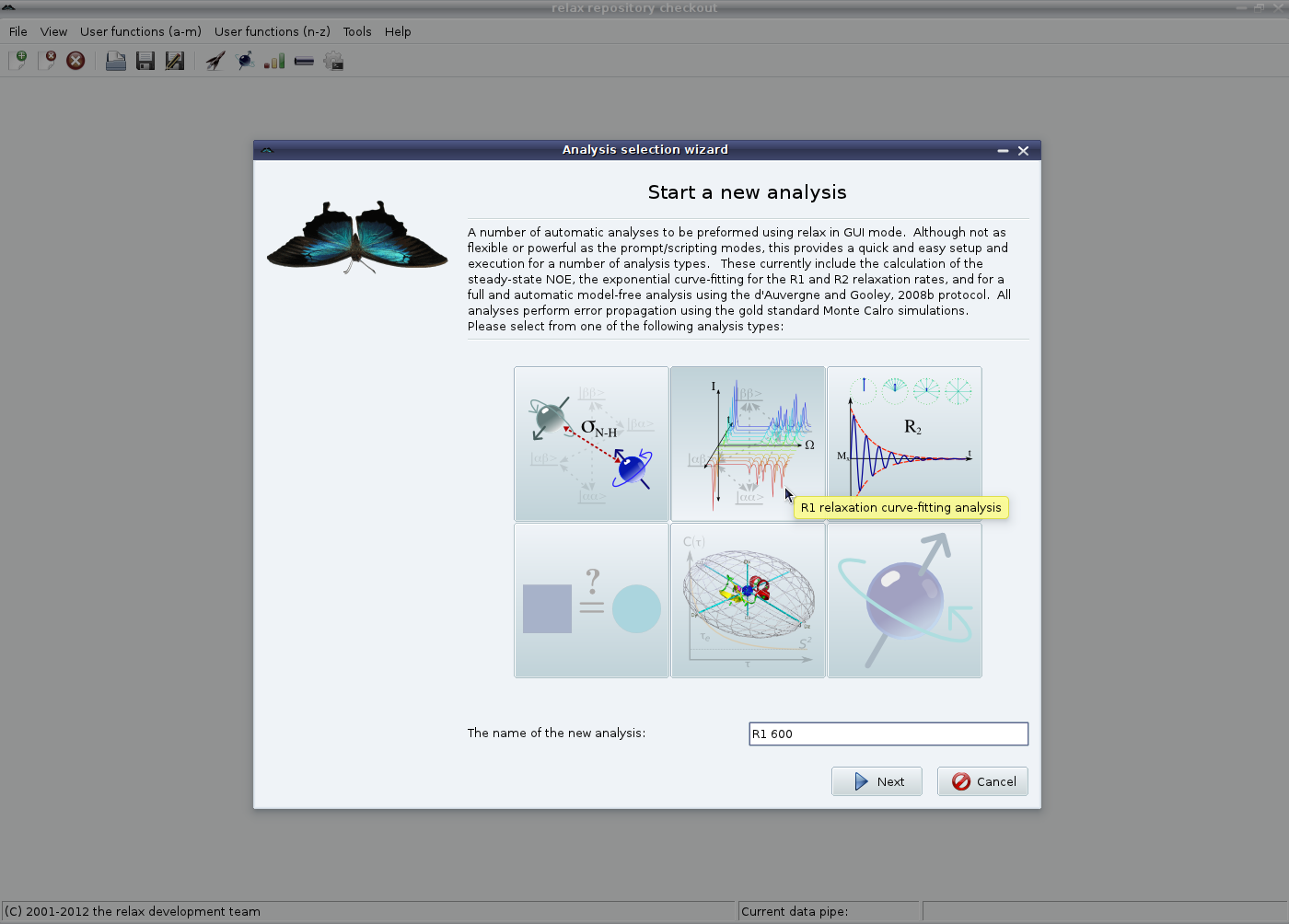
|
Click on the “Next” button to move to the second wizard page:
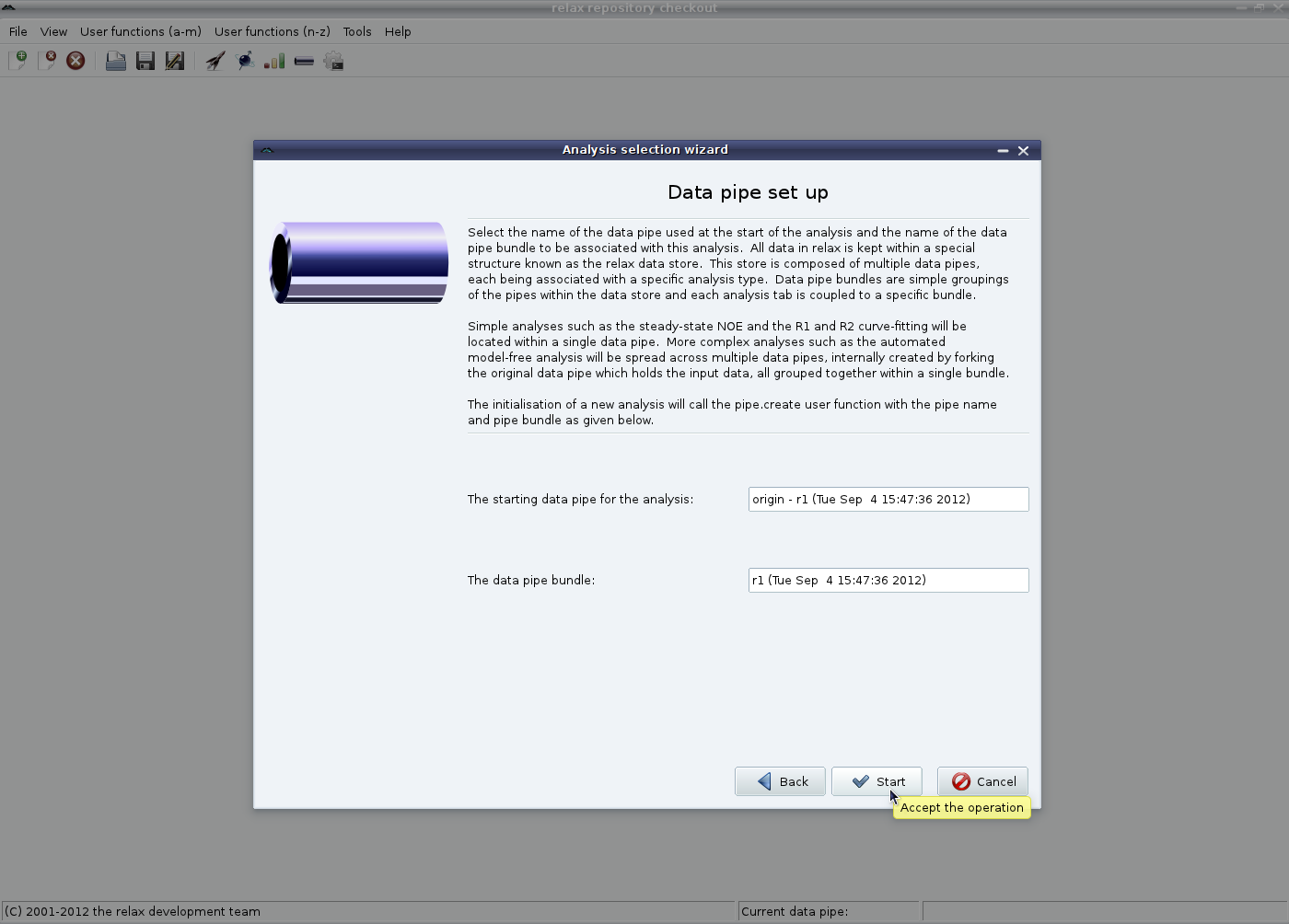
|
Here the values need not be changed. The data pipe bundle will be used to hold all the separate data pipes for each dispersion model type together.