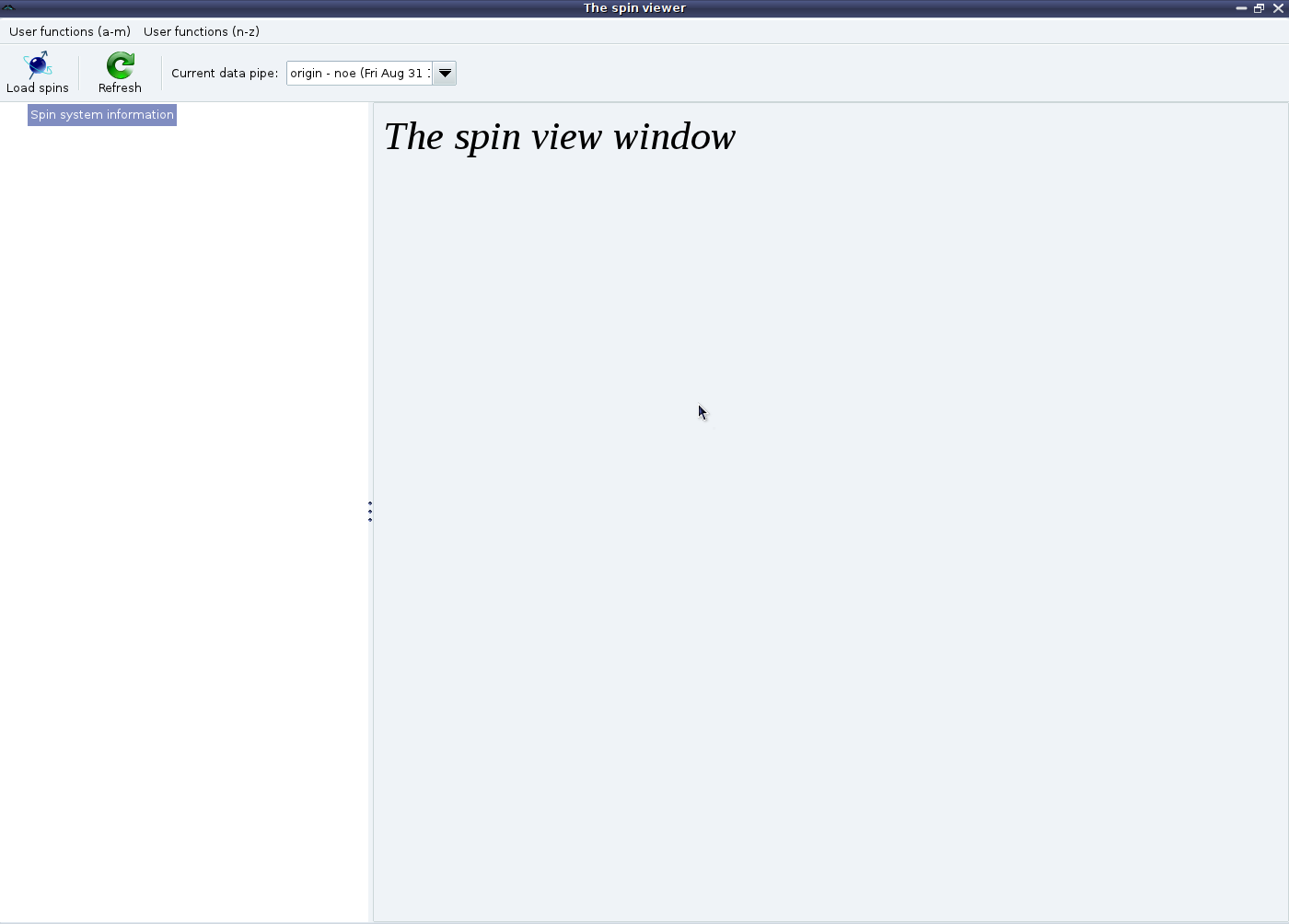You will now be presented with a blank analysis tab:
Here there are two things unique to the GUI which need to be preformed:
- NMR frequency label:
- First set the NMR frequency label.
This is only used for the name of the output file.
For example if you set the label to “1200”, the file r1.1200.out will be created at the end of the analysis.
- Results directory:
- All of the automatically created results and Grace files will be placed into this directory.
The “Results directory” can now be changed.
The relax user manual (PDF), created 2024-06-08.