
Next: Reduced spectral density mapping Up: The new protocol in Previous: d'Auvergne protocol GUI mode Contents Index
Once you are ready to publish your results, the very last step of the model-free analysis is to create a NMR-STAR formatted file for BioMagResBank submission for each model-free analysis you perform. This can be accomplished using the BMRB export window. Simply select the “File→Export for BMRB deposition” menu item. You will then see the BMRB export window:
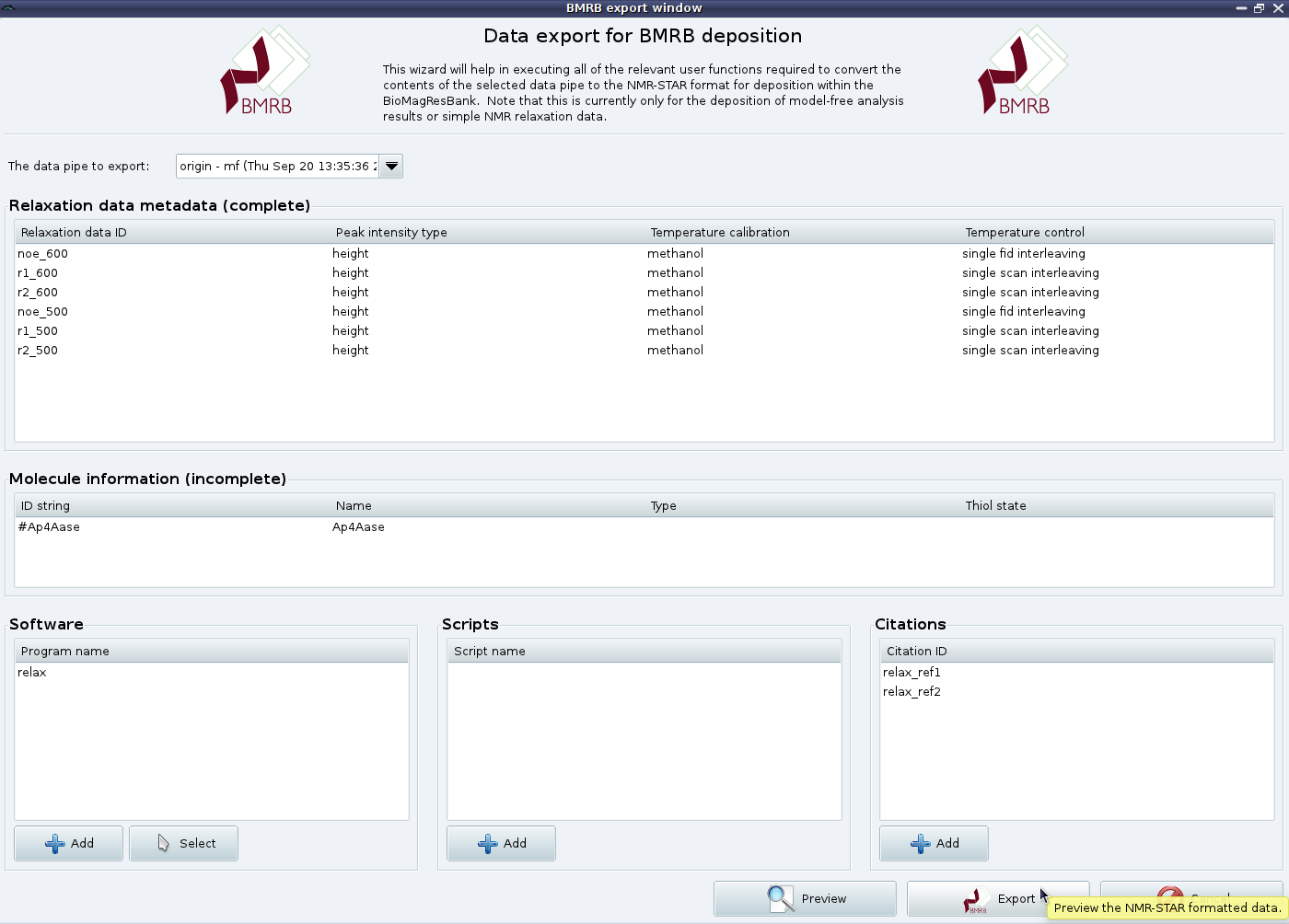
|
From here you can complete the relaxation data metadata if needed, set up all the molecule information needed for a BMRB deposition, specify the software you have used running up to the model-free analysis and any spectral processing or relax scripts you have used. You can also add as many citations relevant to your analysis as you wish. The NMR-STAR formatted file can be previewed in the relax controller window via the “Preview” button and the final file created using the “Export” button.
Once you are in the stage of writing up, simply go to the ADIT-NMR webpage at http://deposit.bmrb.wisc.edu/bmrb-adit/, create a new BMRB deposition, upload the file you have created, complete the deposition as needed, and add the BMRB deposition number to your paper.
The relax user manual (PDF), created 2024-06-08.