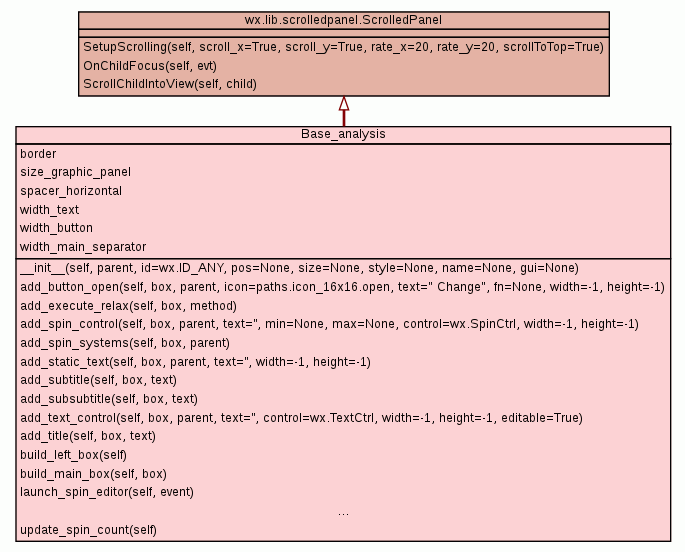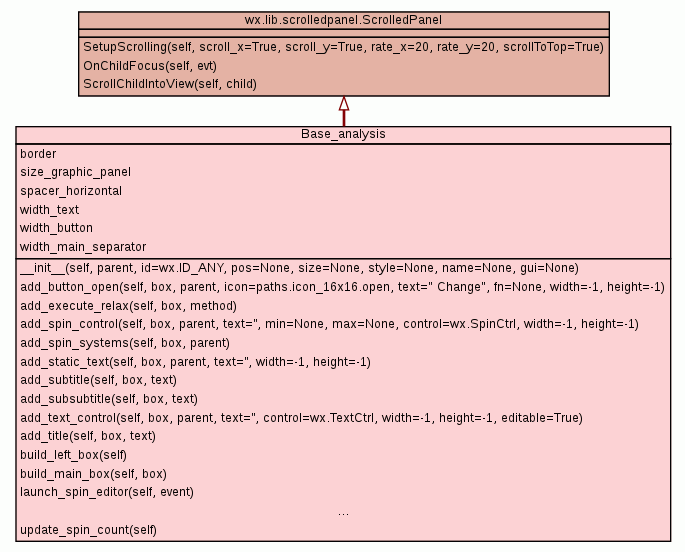The base class for all frames.
|
|
__init__(self,
parent,
id=wx.ID_ANY,
pos=None,
size=None,
style=None,
name=None,
gui=None)
Initialise the scrolled window. |
source code
|
|
|
wx.lib.buttons.ThemedGenBitmapTextButton instance
|
add_button_open(self,
box,
parent,
icon=paths.icon_16x16.open,
text=" Change",
fn=None,
width=-1,
height=-1)
Add a button for opening and changing files and directories. |
source code
|
|
|
wx.lib.buttons.ThemedGenBitmapTextButton instance
|
|
|
control object
|
add_spin_control(self,
box,
parent,
text='',
min=None,
max=None,
control=wx.SpinCtrl,
width=-1,
height=-1)
Add a text control field to the box. |
source code
|
|
|
|
|
|
wx.StaticText instance
|
|
|
|
|
|
|
|
|
control object
|
add_text_control(self,
box,
parent,
text='',
control=wx.TextCtrl,
width=-1,
height=-1,
editable=True)
Add a text control field to the box. |
source code
|
|
|
|
|
|
wx.BoxSizer instance
|
|
|
|
|
|
|
|
|
|
|
|
|
|
|
str
|
spin_count(self)
Count the number of loaded spins, returning a string formatted as
'xxx spins loaded'. |
source code
|
|
|
|
update_spin_count(self)
Update the spin count. |
source code
|
|
|
Inherited from wx.lib.scrolledpanel.ScrolledPanel:
OnChildFocus,
ScrollChildIntoView,
SetupScrolling
Inherited from wx.lib.scrolledpanel.ScrolledPanel (private):
_SetupAfter
|