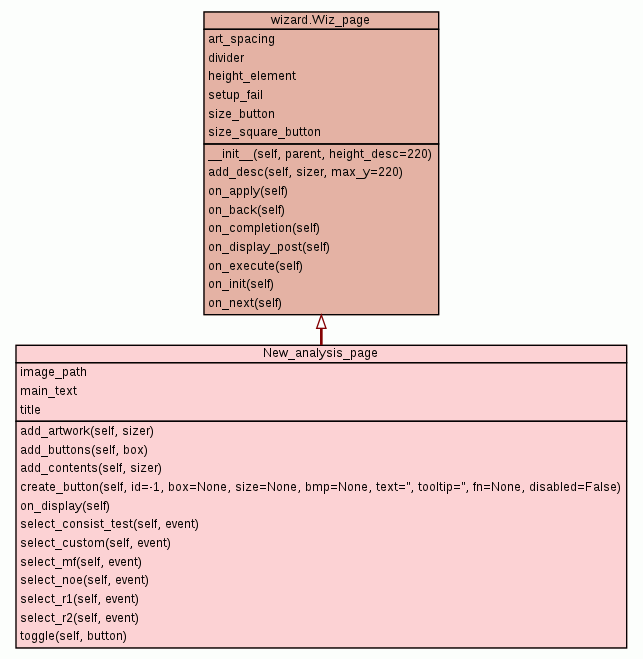
| Trees | Indices | Help |
|
|---|
|
|
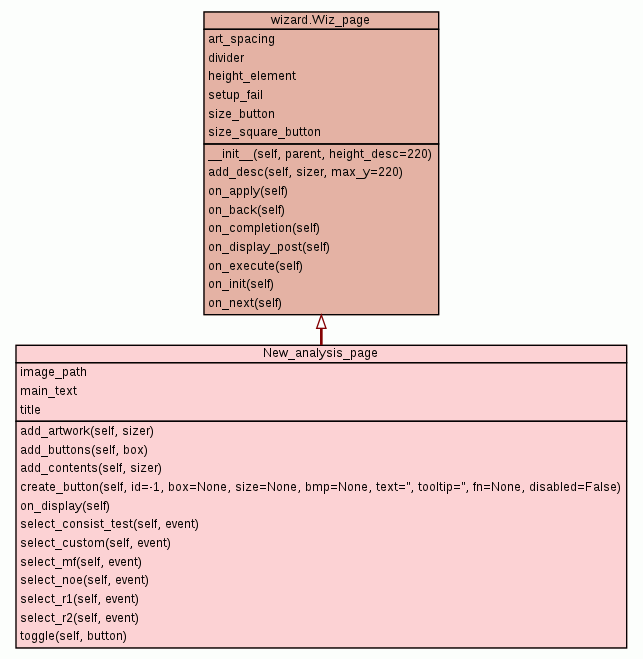
The panel for selection of the new analysis.
|
|||
|
|||
|
|||
|
|||
| wx.lib.buttons.ThemedGenBitmapTextToggleButton instance |
|
||
|
|||
|
|||
|
|||
|
|||
|
|||
|
|||
|
|||
|
|||
|
Inherited from Inherited from |
|||
|
|||
image_path = paths.IMAGE_PATH+ "relax.gif"
|
|||
main_text = "A number of automatic analyses to be preformed us
|
|||
title = "Start a new analysis"
|
|||
|
Inherited from |
|||
|
|||
Add the artwork to the dialog.
|
The widget of analysis buttons.
|
Add the specific GUI elements (dummy method).
|
Create a button for the new analysis selector panel.
|
Disable the next button until an analysis is selected.
|
NOE analysis selection.
|
NOE analysis selection.
|
NOE analysis selection.
|
NOE analysis selection.
|
NOE analysis selection.
|
NOE analysis selection.
|
Toggle all buttons off except the selected one.
|
|
|||
main_text
|
| Trees | Indices | Help |
|
|---|
| Generated by Epydoc 3.0.1 on Wed Apr 10 14:15:46 2013 | http://epydoc.sourceforge.net |