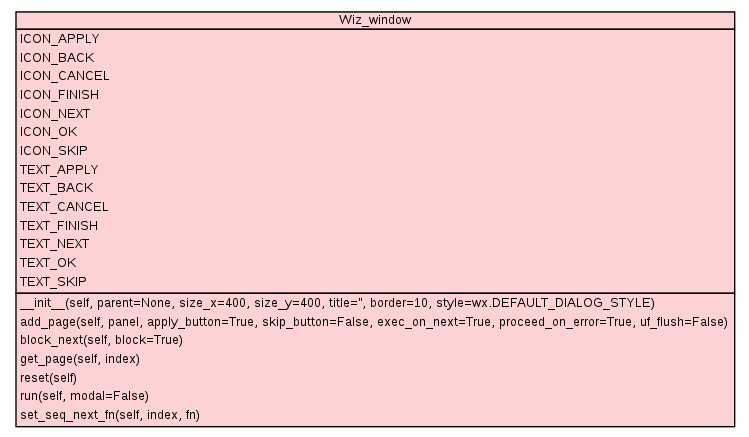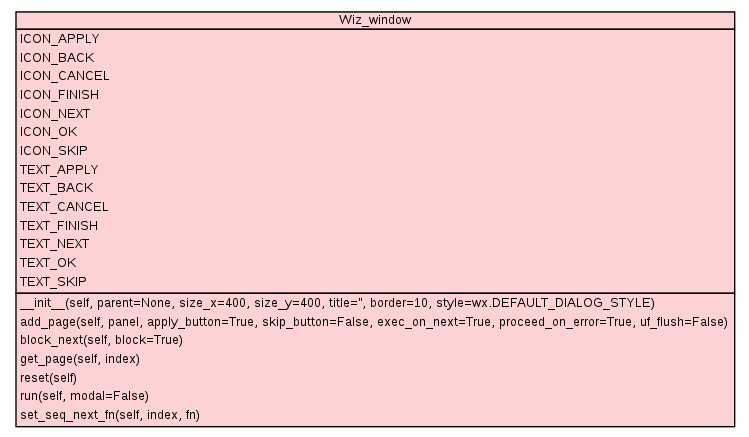The wizard.
|
|
__init__(self,
parent=None,
size_x=400,
size_y=400,
title='',
border=10,
style=wx.DEFAULT_DIALOG_STYLE)
Set up the window. |
source code
|
|
|
|
_build_buttons(self)
Construct the buttons for all pages of the wizard. |
source code
|
|
|
|
|
|
|
|
|
|
|
|
|
|
|
|
|
|
int
|
_next_fn(self)
Standard function for setting the next page to the one directly next
in the sequence. |
source code
|
|
|
|
|
|
|
_seq_loop(self)
Loop over the sequence in the forwards direction. |
source code
|
|
|
|
|
|
int
|
add_page(self,
panel,
apply_button=True,
skip_button=False,
exec_on_next=True,
proceed_on_error=True,
uf_flush=False)
Add a new page to the wizard. |
source code
|
|
|
|
|
|
Wiz_page instance.
|
|
|
|
|
|
bool or None
|
|
|
|
|