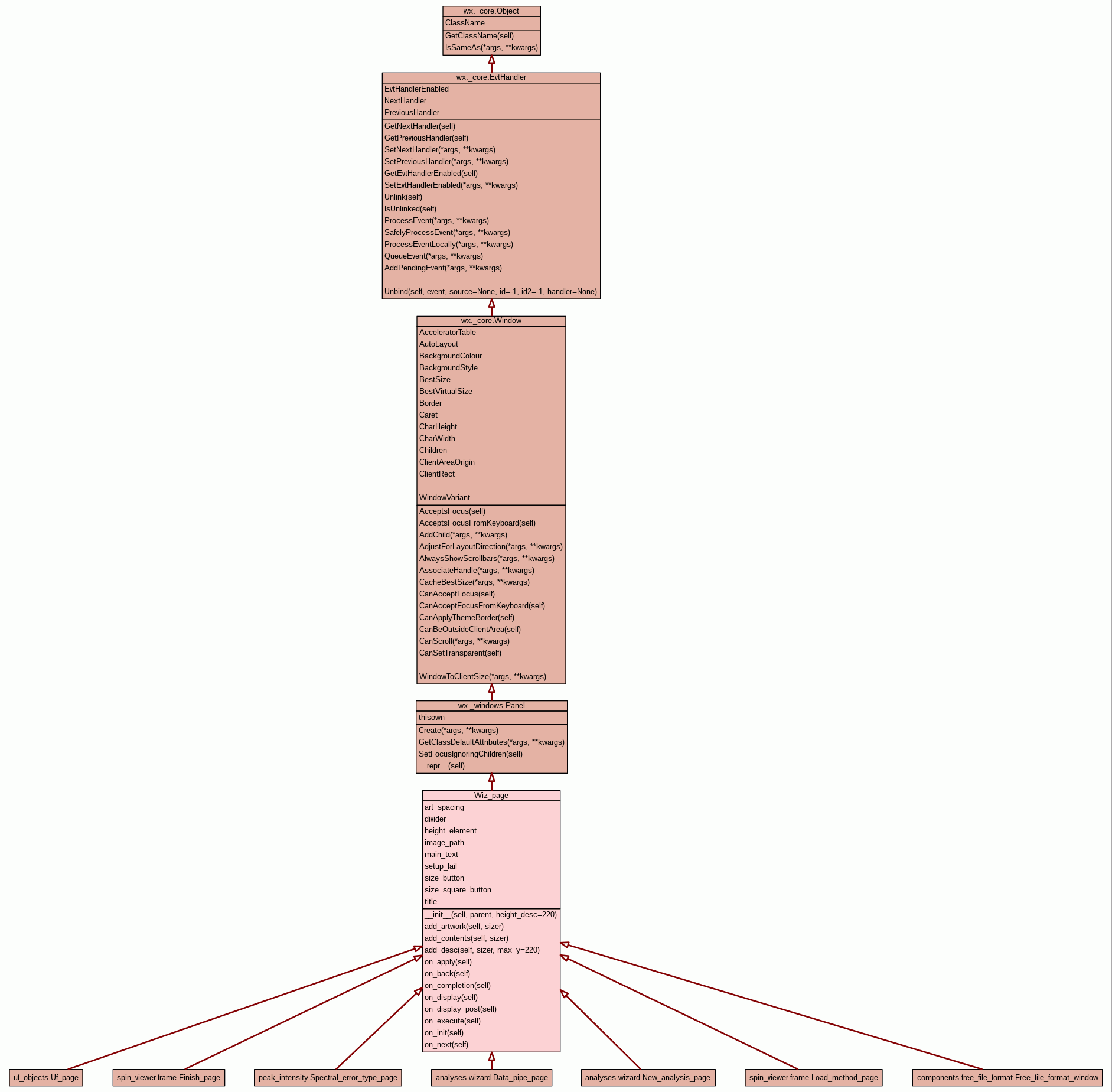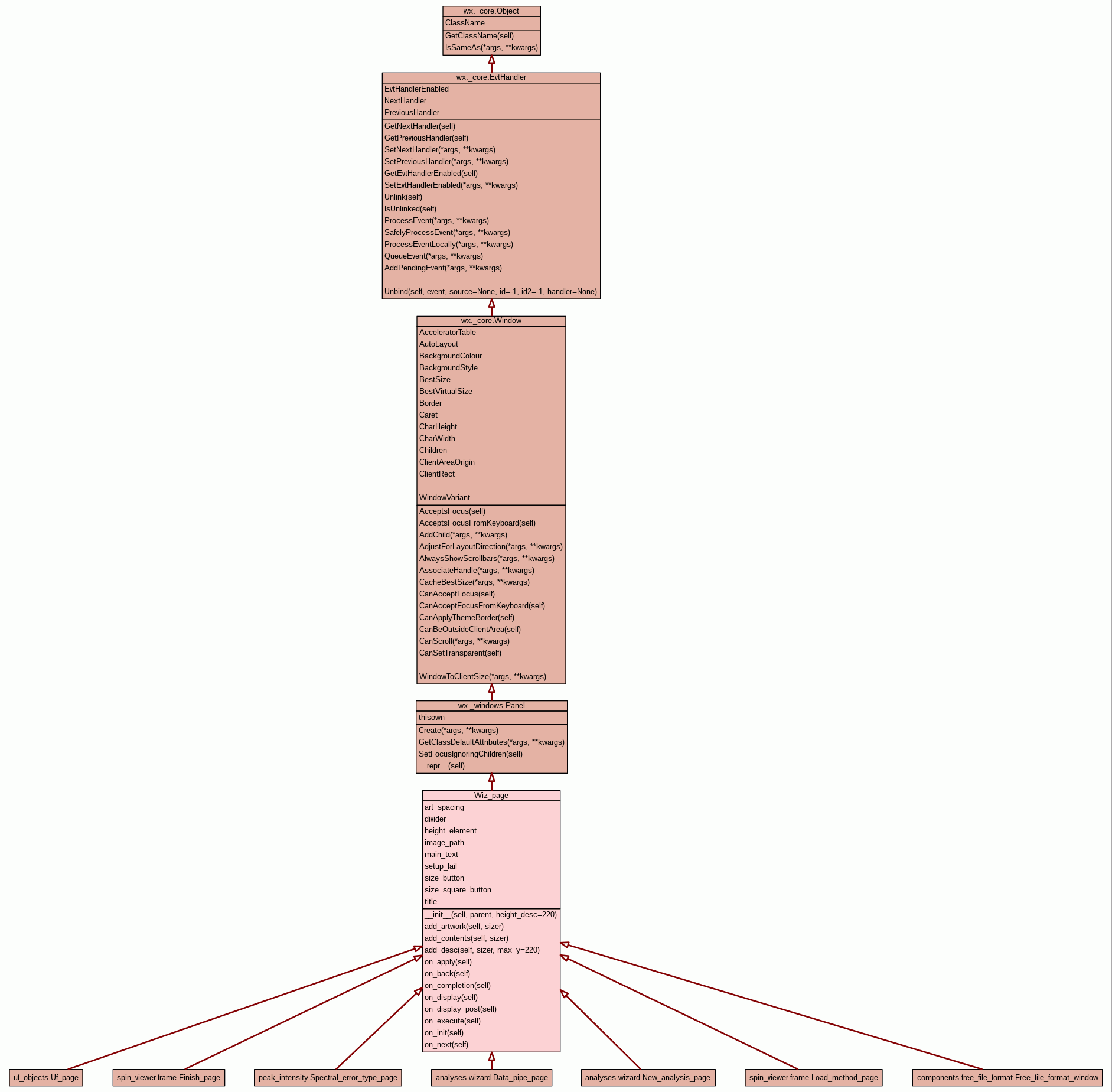|
Inherited from wx._windows.Panel:
Create,
SetFocusIgnoringChildren,
__repr__
Inherited from wx._core.Window:
AcceptsFocus,
AcceptsFocusFromKeyboard,
AddChild,
AdjustForLayoutDirection,
AlwaysShowScrollbars,
AssociateHandle,
CacheBestSize,
CanAcceptFocus,
CanAcceptFocusFromKeyboard,
CanApplyThemeBorder,
CanBeOutsideClientArea,
CanScroll,
CanSetTransparent,
CaptureMouse,
Center,
CenterOnParent,
Centre,
CentreOnParent,
ClearBackground,
ClientToScreen,
ClientToScreenXY,
ClientToWindowSize,
Close,
ConvertDialogPointToPixels,
ConvertDialogSizeToPixels,
ConvertPixelPointToDialog,
ConvertPixelSizeToDialog,
DLG_PNT,
DLG_SZE,
Destroy,
DestroyChildren,
Disable,
DissociateHandle,
DragAcceptFiles,
Enable,
FindWindowById,
FindWindowByLabel,
FindWindowByName,
Fit,
FitInside,
Freeze,
GetAcceleratorTable,
GetAdjustedBestSize,
GetAutoLayout,
GetBackgroundColour,
GetBackgroundStyle,
GetBestFittingSize,
GetBestSize,
GetBestSizeTuple,
GetBestVirtualSize,
GetBorder,
GetCaret,
GetCharHeight,
GetCharWidth,
GetChildren,
GetClientAreaOrigin,
GetClientRect,
GetClientSize,
GetClientSizeTuple,
GetConstraints,
GetContainingSizer,
GetCursor,
GetDefaultAttributes,
GetDropTarget,
GetEffectiveMinSize,
GetEventHandler,
GetExtraStyle,
GetFont,
GetForegroundColour,
GetFullTextExtent,
GetGrandParent,
GetGtkWidget,
GetHandle,
GetHelpText,
GetHelpTextAtPoint,
GetId,
GetLabel,
GetLayoutDirection,
GetMainWindowOfCompositeControl,
GetMaxClientSize,
GetMaxHeight,
GetMaxSize,
GetMaxWidth,
GetMinClientSize,
GetMinHeight,
GetMinSize,
GetMinWidth,
GetName,
GetNextSibling,
GetParent,
GetPopupMenuSelectionFromUser,
GetPosition,
GetPositionTuple,
GetPrevSibling,
GetRect,
GetScreenPosition,
GetScreenPositionTuple,
GetScreenRect,
GetScrollPos,
GetScrollRange,
GetScrollThumb,
GetSize,
GetSizeTuple,
GetSizer,
GetTextExtent,
GetThemeEnabled,
GetToolTip,
GetToolTipString,
GetTopLevelParent,
GetUpdateClientRect,
GetUpdateRegion,
GetValidator,
GetVirtualSize,
GetVirtualSizeTuple,
GetWindowBorderSize,
GetWindowStyle,
GetWindowStyleFlag,
GetWindowVariant,
HandleAsNavigationKey,
HandleWindowEvent,
HasCapture,
HasExtraStyle,
HasFlag,
HasFocus,
HasMultiplePages,
HasScrollbar,
HasTransparentBackground,
Hide,
HideWithEffect,
HitTest,
HitTestXY,
InformFirstDirection,
InheritAttributes,
InheritsBackgroundColour,
InitDialog,
InvalidateBestSize,
IsBeingDeleted,
IsDoubleBuffered,
IsEnabled,
IsExposed,
IsExposedPoint,
IsExposedRect,
IsFrozen,
IsRetained,
IsScrollbarAlwaysShown,
IsShown,
IsShownOnScreen,
IsThisEnabled,
IsTopLevel,
Layout,
LineDown,
LineUp,
Lower,
MakeModal,
Move,
MoveAfterInTabOrder,
MoveBeforeInTabOrder,
MoveXY,
Navigate,
NavigateIn,
PageDown,
PageUp,
PopEventHandler,
PopupMenu,
PopupMenuXY,
PostCreate,
PostSizeEvent,
PostSizeEventToParent,
ProcessWindowEvent,
PushEventHandler,
Raise,
Refresh,
RefreshRect,
RegisterHotKey,
ReleaseMouse,
RemoveChild,
RemoveEventHandler,
Reparent,
ScreenToClient,
ScreenToClientXY,
ScrollLines,
ScrollPages,
ScrollWindow,
SendIdleEvents,
SendSizeEvent,
SendSizeEventToParent,
SetAcceleratorTable,
SetAutoLayout,
SetBackgroundColour,
SetBackgroundStyle,
SetBestFittingSize,
SetCanFocus,
SetCaret,
SetClientRect,
SetClientSize,
SetClientSizeWH,
SetConstraints,
SetContainingSizer,
SetCursor,
SetDimensions,
SetDoubleBuffered,
SetDropTarget,
SetEventHandler,
SetExtraStyle,
SetFocus,
SetFocusFromKbd,
SetFont,
SetForegroundColour,
SetHelpText,
SetHelpTextForId,
SetId,
SetInitialSize,
SetLabel,
SetLayoutDirection,
SetMaxClientSize,
SetMaxSize,
SetMinClientSize,
SetMinSize,
SetName,
SetOwnBackgroundColour,
SetOwnFont,
SetOwnForegroundColour,
SetPosition,
SetRect,
SetScrollPos,
SetScrollbar,
SetSize,
SetSizeHints,
SetSizeHintsSz,
SetSizeWH,
SetSizer,
SetSizerAndFit,
SetThemeEnabled,
SetToolTip,
SetToolTipString,
SetTransparent,
SetValidator,
SetVirtualSize,
SetVirtualSizeHints,
SetVirtualSizeHintsSz,
SetVirtualSizeWH,
SetWindowStyle,
SetWindowStyleFlag,
SetWindowVariant,
ShouldInheritColours,
Show,
ShowWithEffect,
Thaw,
ToggleWindowStyle,
TransferDataFromWindow,
TransferDataToWindow,
UnregisterHotKey,
UnsetToolTip,
Update,
UpdateWindowUI,
UseBgCol,
Validate,
WarpPointer,
WindowToClientSize
Inherited from wx._core.EvtHandler:
AddPendingEvent,
Bind,
Connect,
DeletePendingEvents,
Disconnect,
GetEvtHandlerEnabled,
GetNextHandler,
GetPreviousHandler,
IsUnlinked,
ProcessEvent,
ProcessEventLocally,
ProcessPendingEvents,
QueueEvent,
SafelyProcessEvent,
SetEvtHandlerEnabled,
SetNextHandler,
SetPreviousHandler,
Unbind,
Unlink
Inherited from wx._core.EvtHandler (private):
_setOORInfo
Inherited from wx._core.Object:
GetClassName,
IsSameAs
Inherited from object:
__delattr__,
__format__,
__getattribute__,
__hash__,
__new__,
__reduce__,
__reduce_ex__,
__setattr__,
__sizeof__,
__str__,
__subclasshook__
|