
Next: j_coupling.write Up: The list of functions Previous: j_coupling.display Contents Index
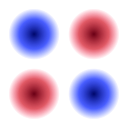

Read the J coupling data from file.
file: The name of the file containing the J coupling data.
dir: The directory where the file is located.
spin_id1_col: The spin ID string column for the first spin.
spin_id2_col: The spin ID string column for the second spin.
data_col: The J coupling data column.
error_col: The experimental error column.
sign_col: A special column holding the sign of the J coupling, being either 1 or -1, in case this data is obtained separately.
sep: The column separator (the default is white space).
This will read J coupling data from a file. If the sign of the J coupling has been determined by a different experiment, this information can be present in a different column having either the value of 1 or -1.
The following commands will read the J coupling data out of the file `J.txt' where the columns are separated by the symbol `,':
[numbers=none]
relax> j_coupling.read('J.txt', sep=',')
If the individual spin J coupling errors are located in the file `j_err.txt' in column number 5 then, to read these values into relax, type one of:
[numbers=none]
relax> j_coupling.read('j_err.txt', error_col=5)
[numbers=none] relax> j_coupling.read(file='j_err.txt', error_col=5)