
Next: pipe.switch Up: The list of functions Previous: pipe.display Contents Index
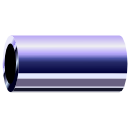
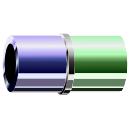
Create a hybrid data pipe by fusing a number of other data pipes.
hybrid: The name of the hybrid data pipe to create.
pipes: An array containing the names of all data pipes to hybridise.
This user function can be used to construct hybrid models. An example of the use of a hybrid model could be if the protein consists of two independent domains. These two domains could be analysed separately, each having their own optimised diffusion tensors. The N-terminal domain data pipe could be called `N_sphere' while the C-terminal domain could be called `C_ellipsoid'. These two data pipes could then be hybridised into a single data pipe. This hybrid data pipe can then be compared via model selection to a data pipe whereby the entire protein is assumed to have a single diffusion tensor.
The requirements for data pipes to be hybridised is that the molecules, sequences, and spin systems for all the data pipes is the same, and that no spin system is allowed to be selected in two or more data pipes. The selections must not overlap to allow for rigorous statistical comparisons.
The two data pipes `N_sphere' and `C_ellipsoid' could be hybridised into a single data pipe called `mixed model' by typing:
[numbers=none]
relax> pipe.hybridise('mixed model', ['N_sphere', 'C_ellipsoid'])
[numbers=none] relax> pipe.hybridise(hybrid='mixed model', pipes=['N_sphere', 'C_ellipsoid'])