
Next: pymol.macro_apply Up: The list of functions Previous: pymol.cone_pdb Contents Index
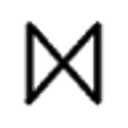
Display the frame order results from the frame_order.pdb_model and frame_order.simulate user functions.
ave_pos: The file root of the 3D structure PDB file for the molecular structure with the moving domains shifted to the average position.
rep: The file root of the PDB file for the geometric object representation of the frame order dynamics.
sim: The full name the Brownian simulation PDB file.
dir: The directory where the files are located.
This user function is designed to be combined with the frame_order.pdb_model and frame_order.simulate user functions. It will take the two PDB representations created by frame_order.pdb_model, the molecular structure with the averaged domain positions and the frame order dynamics representation files, and the Brownian simulation PDB file and display them in PyMOL. Rather than loading the three representations into PyMOL manually, this user function will change the representation to improve visualisation.
For the PDB files, if the file roots are left to the defaults then the following files will be loaded:
The user function will not only search for these files, but also all *.gz and *.bz2 versions of the average position and frame order representations. This is to support all output files from the frame_order.pdb_model user function.