
Next: rdc.delete Up: The list of functions Previous: rdc.copy Contents Index
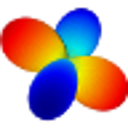
Generate a correlation plot of the measured vs. the back-calculated RDCs.
format: The format of the plot data.
title: The title for the plot, overriding the default.
subtitle: The subtitle for the plot, overriding the default.
file: The name of the Grace file to create.
dir: The directory name.
force: A flag which if True will cause the file to be overwritten.
Two formats are currently supported. If format is set to `grace', then a Grace plot file will be created. If the format is not set then a plain text list of the measured and back-calculated data will be created.
To create a Grace plot of the data, type:
[numbers=none] relax> rdc.corr_plot()
To create a plain text list of the measured and back-calculated data, type one of:
[numbers=none] relax> rdc.corr_plot(None)
[numbers=none] relax> rdc.corr_plot(format=None)