
Next: select.read Up: The list of functions Previous: select.domain Contents Index
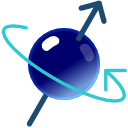
Select specific interatomic data containers.
spin_id1: The spin ID string of the first spin of the interatomic data container.
spin_id2: The spin ID string of the second spin of the interatomic data container.
boolean: The boolean operator specifying how interatomic data containers should be selected.
change_all: A flag specifying if all other interatomic data containers should be changed.
This is used to select specific interatomic data containers which store information about spin pairs such as RDCs, NOEs, dipole-dipole pairs involved in relaxation, etc. The `change all' flag default is False meaning that all interatomic data containers currently either selected or deselected will remain that way. Setting this to True will cause all interatomic data containers not specified by the spin ID strings to be selected.
The boolean operator can be used to change how spin systems or interatomic data containers are selected. The allowed values are: `OR', `NOR', `AND', `NAND', `XOR', `XNOR'. The following table details how the selections will occur for the different boolean operators.
Please see Table 17.1 on page ![[*]](crossref.png) .
.
To select all N-H backbone bond vectors of a protein, assuming these interatomic data containers have been already set up, type one of:
[numbers=none]
relax> select.interatom('@N', '@H')
[numbers=none] relax> select.interatom(spin_id1='@N', spin_id2='@H')
To select all H-H interatomic vectors of a small organic molecule, type one of:
[numbers=none]
relax> select.interatom('@H*', '@H*')
[numbers=none] relax> select.interatom(spin_id1='@H*', spin_id2='@H*')