
Next: The next steps Up: Setup in the GUI Previous: GUI mode - manual Contents Index
To deselect spins (for example if they are unresolved, overlapping peaks), click on the “User functions→deselect→read” menu item from the main relax window or the spin viewer window:
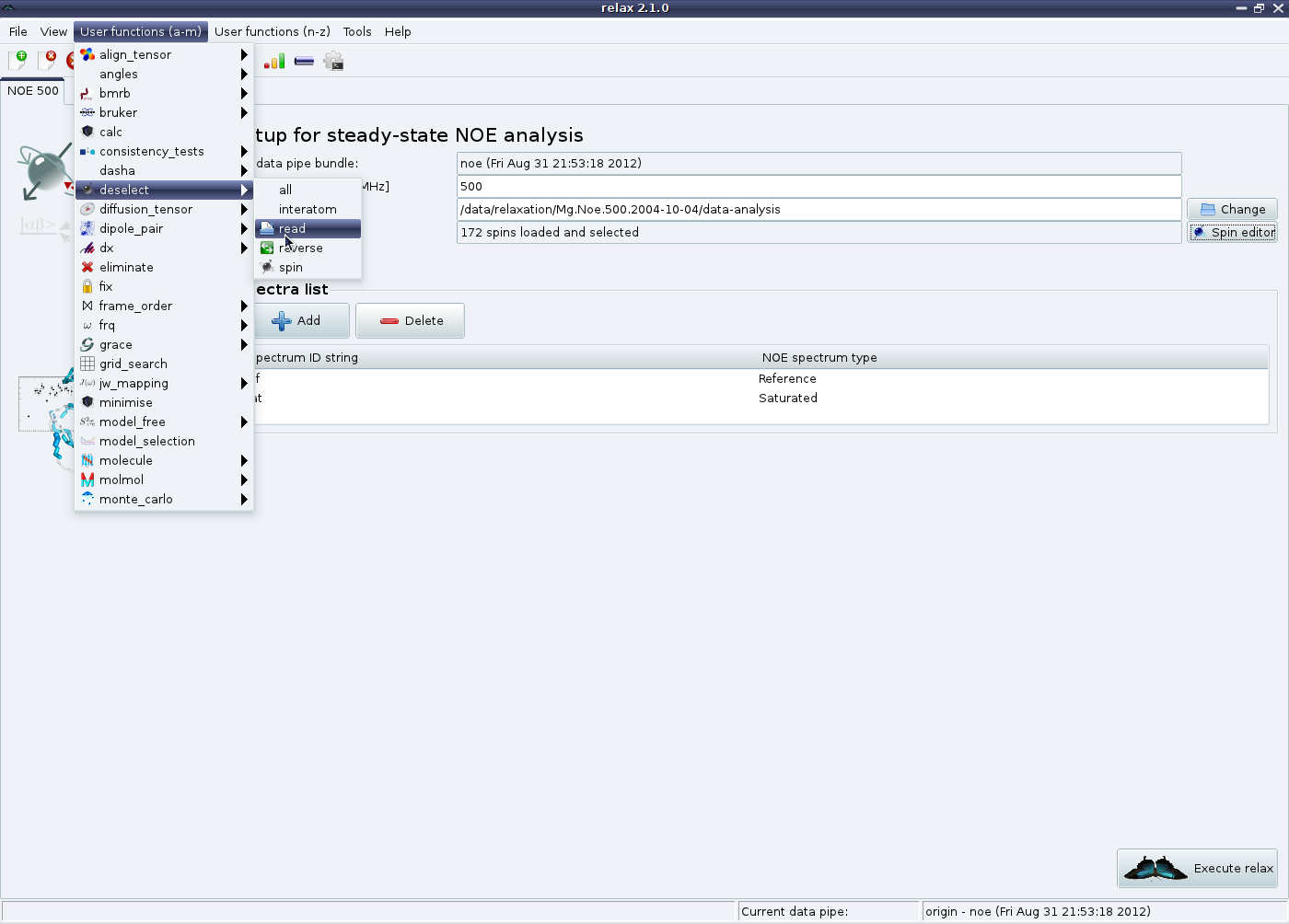
|
Select the file listing the unresolved spins and change the column numbers in the “Free format file settings” GUI element as needed:
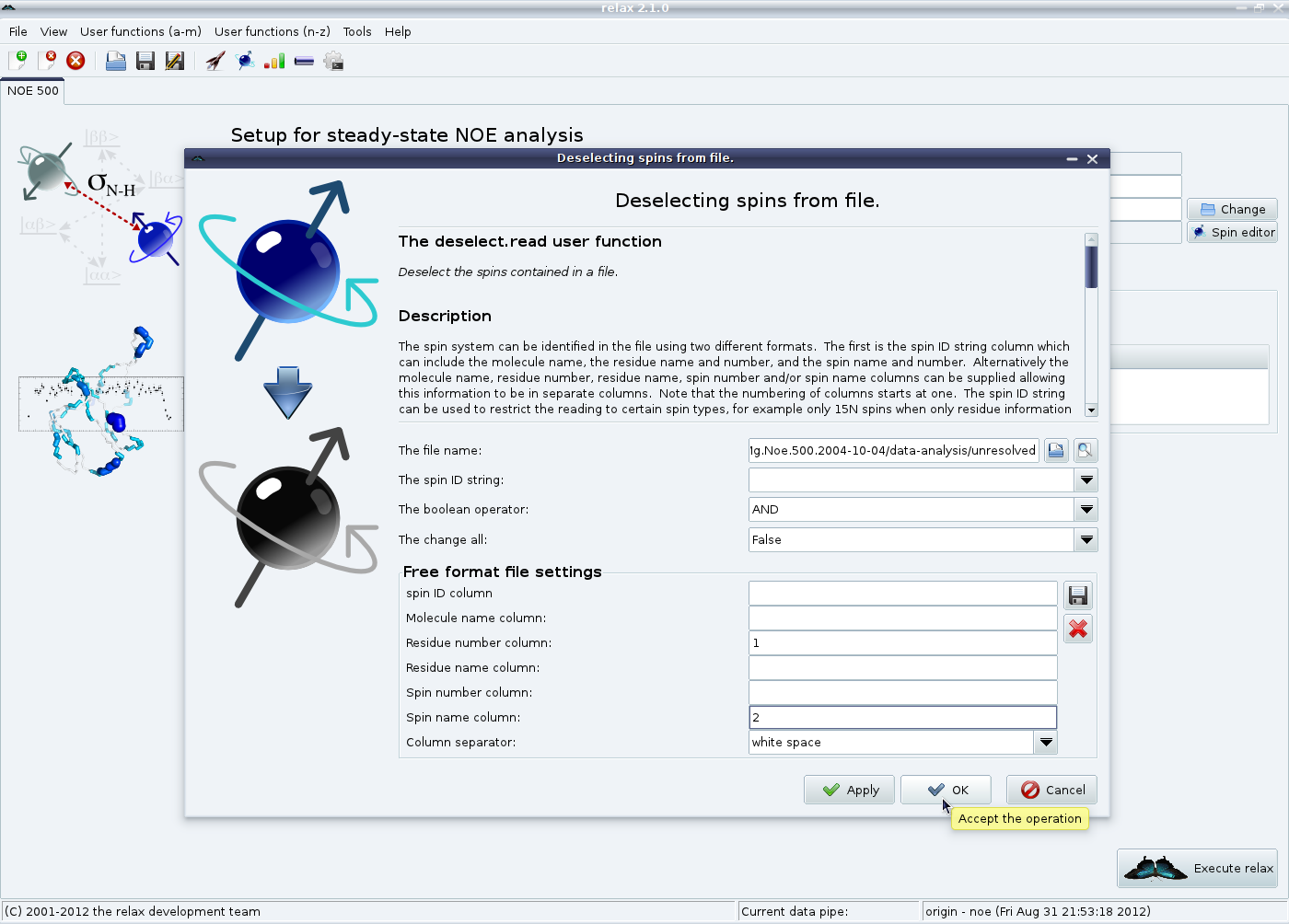
|
Alternatively the spin editor window can be reopened and the spins manually deselected by right clicking on them and selecting “Deselect”. Returning to the spin editor window, you should now see certain spins coloured grey:
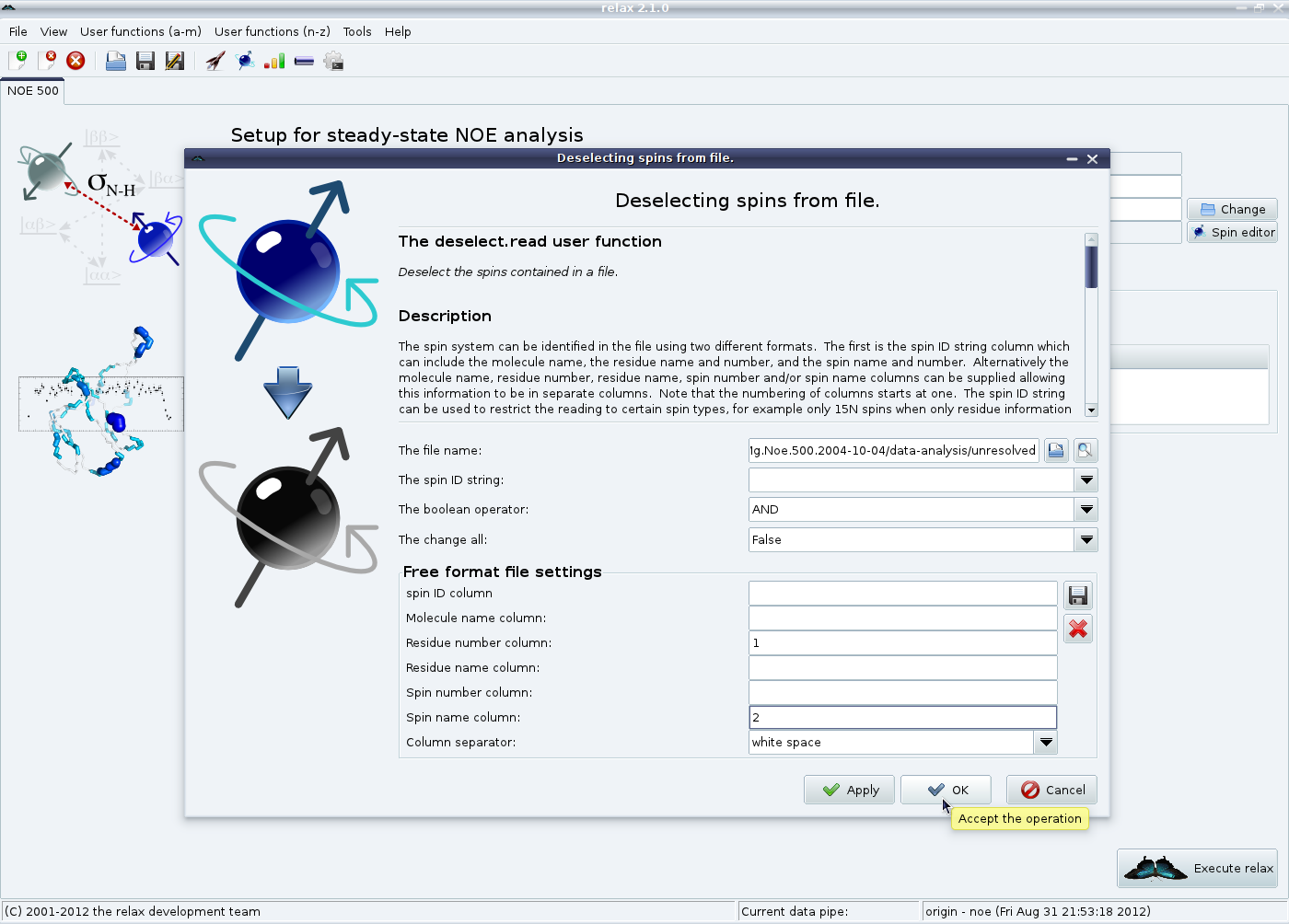
|