
Next: GUI mode - manual Up: Setup in the GUI Previous: GUI mode - spins Contents Index
Starting from the empty spin viewer window on page ![[*]](crossref.png) ), click on the “Load spins” button.
You will then see the spin loading wizard (see page
), click on the “Load spins” button.
You will then see the spin loading wizard (see page ![[*]](crossref.png) ).
Select the option for reading data from a sequence file.
You should then see:
).
Select the option for reading data from a sequence file.
You should then see:
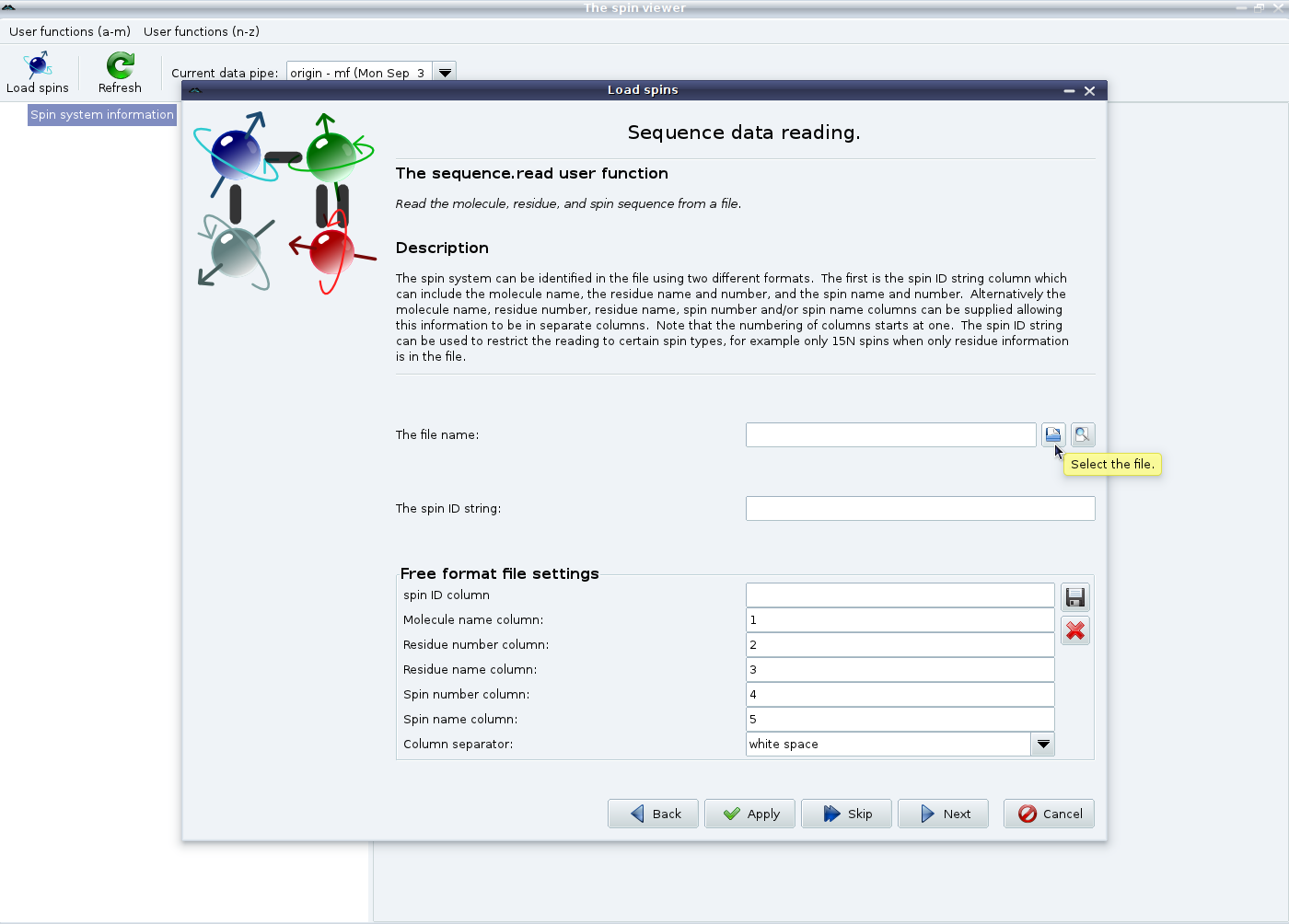
|
Select the file to load and change the “Free format file settings” as needed.
An example of a suitable format is given on page ![[*]](crossref.png) .
Click on “Next” to reach the wizard ending page (see
.
Click on “Next” to reach the wizard ending page (see ![[*]](crossref.png) ).
Finally click on “Finish” to exit the wizard.
).
Finally click on “Finish” to exit the wizard.