
Next: d'Auvergne protocol GUI mode Up: The new protocol in Previous: d'Auvergne protocol GUI mode Contents Index
Prior to executing relax, you should very carefully check the relax controller window for any strange messages, warnings or errors. You can open this window in three ways:
These messages are very important and will indicate to you if there are any problems prior to starting the very long model-free calculation. This information should be stored in the log file as well. As the execution of a fully iterative and complete model-free protocol takes a very long time to finish, it is advisable to save the current relax state. This will allow you restart the calculation without performing all of the steps detailed above. Just in case you cannot work out how to do this yourself, here is a list of the different ways you can do this (if this is not enough for you, please email the relax-users mailing list with your suggestions):
If all the messages in the relax controller or log file appear to be fine and you have saved the current relax state, then click on “Execute relax”. This will start the calculations, freeze most of the GUI and open up the relax controller to give you feedback on the progress of the calculations:
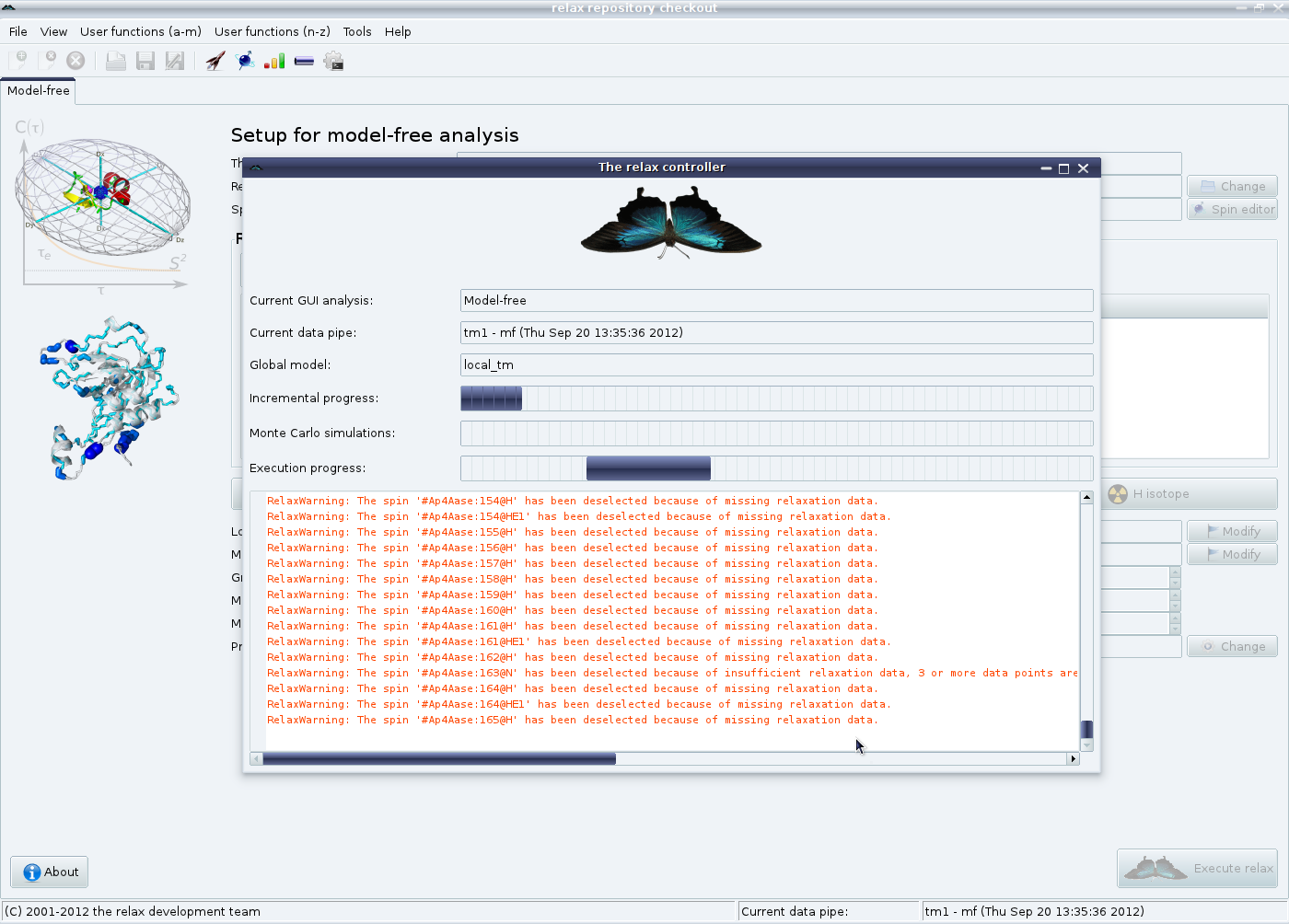
|
At the start of the protocol, you should again check the messages carefully to be sure that relax is operating as you would expect. There may be very important RelaxWarnings that will require you to quit relax and start the analysis all over again.
The relax user manual (PDF), created 2024-06-08.