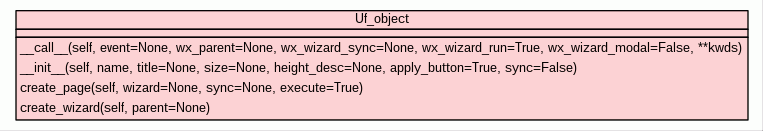
| Trees | Indices | Help |
|
|---|
|
|
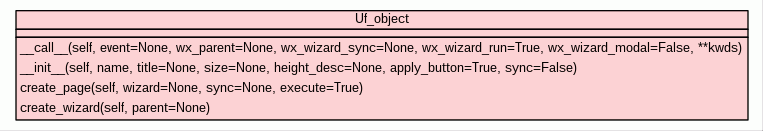
The object for auto-generating the GUI user functions.
|
|||
| bool |
|
||
|
|||
| Uf_page instance |
|
||
| bool |
|
||
|
Inherited from |
|||
|
|||
|
Inherited from |
|||
|
|||
Make the GUI user function executable. All keyword args, apart from 'event', 'wx_parent' and 'wx_wizard_run' will be assumed to be user function arguments and the Uf_page.SetValue() method of the page will be used to set the GUI arg elements to the values supplied.
|
Set up the object.
|
Create the user function wizard page GUI object.
|
Create the user function wizard GUI object, with embedded wizard page.
|
| Trees | Indices | Help |
|
|---|
| Generated by Epydoc 3.0.1 on Thu Jul 3 13:38:19 2014 | http://epydoc.sourceforge.net |