
Next: palmer.execute Up: The list of functions Previous: noe.spectrum_type Contents Index
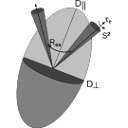

Create the Modelfree4 input files.
dir: The directory to place the files.
force: A flag which if set to True will cause the results file to be overwritten if it already exists.
binary: The name of the executable Modelfree program file.
diff_search: See the Modelfree4 manual for `diffusion_search'.
sims: The number of Monte Carlo simulations.
sim_type: See the Modelfree4 manual.
trim: See the Modelfree4 manual.
steps: See the Modelfree4 manual.
constraints: A flag specifying whether the parameters should be constrained. The default is to turn constraints on (constraints=True).
heteronuc_type: A three letter string describing the heteronucleus type, ie `15N', `13C', etc.
atom1: The symbol of the X heteronucleus in the PDB file.
atom2: The symbol of the H nucleus in the PDB file.
spin_id: The spin identification string.
The following files are created
| `dir/mfin' |
| `dir/mfdata' |
| `dir/mfpar' |
| `dir/mfmodel' |
| `dir/run.sh' |
The file `dir/run.sh' contains the single command,
| `modelfree4 -i mfin -d mfdata -p mfpar -m mfmodel -o mfout -e out', |
which can be used to execute modelfree4.
If you would like to use a different Modelfree executable file, change the binary name to the appropriate file name. If the file is not located within the environment's path, include the full path in front of the binary file name.