
Next: residue.number Up: The list of functions Previous: residue.display Contents Index
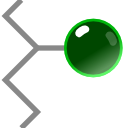
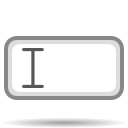
Name the residues.
res_id: The residue ID string corresponding to one or more residues.
name: The new name.
force: A flag which if True will cause the residue to be renamed.
This simply allows residues to be named (or renamed).
The identification string is composed of three components: the molecule ID token beginning with the `#' character, the residue ID token beginning with the `:' character, and the atom or spin system ID token beginning with the `@' character. Each token can be composed of multiple elements - one per spin - separated by the `,' character and each individual element can either be a number (which must be an integer, in string format), a name, or a range of numbers separated by the `-' character. Negative numbers are supported. The full ID string specification is `#<mol_name> :<res_id>[, <res_id>[, <res_id>, ...]] @<atom_id>[, <atom_id>[, <atom_id>, ...]]', where the token elements are `<mol_name>', the name of the molecule, `<res_id>', the residue identifier which can be a number, name, or range of numbers, `<atom_id>', the atom or spin system identifier which can be a number, name, or range of numbers.
If one of the tokens is left out then all elements will be assumed to match. For example if the string does not contain the `#' character then all molecules will match the string. If only the molecule ID component is specified, then all spins of the molecule will match.
Regular expression can be used to select spins. For example the string `@H*' will select the protons `H', `H2', `H98'.
The following sequence of commands will rename the sequence {1 ALA, 2 GLY, 3 LYS} to {1 XXX, 2 XXX, 3 XXX}:
[numbers=none]
relax> residue.name(':1', 'XXX', force=True)
[numbers=none]
relax> residue.name(':2', 'XXX', force=True)
[numbers=none]
relax> residue.name(':3', 'XXX', force=True)
Alternatively:
[numbers=none]
relax> residue.name(':1,2,3', 'XXX', force=True)