
Next: structure.create_vector_dist Up: The list of functions Previous: structure.create_diff_tensor_pdb Contents Index
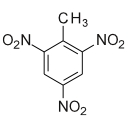

Create a PDB file representation of a rotor.
file: The name of the PDB file.
dir: The directory to place the file into.
rotor_angle: The angle of the rotor motion in degrees.
axis: The vector defining the rotor axis.
axis_pt: A point lying anywhere on the rotor axis. This is used to define the position of the axis in 3D space.
centre: The central point of the representation. If this point is not on the rotor axis, then the closest point on the axis will be used for the centre.
span: The distance from the central point to the rotor blades (meters).
blade_length: The length of the representative rotor blades.
force: A flag which if True will overwrite the file if it already exists.
staggered: A flag which if True will cause the rotor blades to be staggered. This is used to avoid blade overlap.
This creates a PDB file representation of a rotor motional model. The model axis is defined by a vector and a single point on the axis. The centre of the representation will be taken as the point on the rotor axis closest to the given centre position. The size of the representation is defined by the span, which is the distance from the central point to the rotors, and the length of the blades.
The following is a synthetic example:
[numbers=none] relax> structure.create_rotor_pdb(file='rotor.pdb', rotor_angle=20.0, axis=[0., 0., 1.], axis_pt=[1., 1., 0.], centre=[0., 0., 2.], span=2e-9, blade_length=1e-9)