
Next: structure.delete_ss Up: The list of functions Previous: structure.create_vector_dist Contents Index
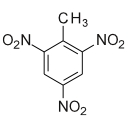

Delete structural information.
atom_id: The atom identification string.
model: Individual structural models from a loaded ensemble can be deleted by specifying the model number.
verbosity: The amount of information to print out. Set to zero to silence the user function, or one to see all messages.
spin_info: A flag which if True will cause all structural information in the spin containers and interatomic data containers to be deleted as well. If False, then only the 3D structural data will be deleted.
This will delete structural information from the current data pipe. All spin and sequence information loaded from these structures will be preserved - this only affects the structural data. The atom ID argument can be used to restrict deletion to parts of the loaded molecules, or the model argument can be used to delete individual structural models from an ensemble.
To delete everything, simply type:
[numbers=none] relax> structure.delete()
To delete residues 50 to 100 of the molecule called `Ap4Aase', type one of:
[numbers=none]
relax> structure.delete(':50-100')
[numbers=none] relax> structure.delete(atom_id=':50-100')