Subsections
dx.map

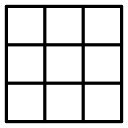
Create a map of the given space in OpenDX format.
dx.map(params=None, map_type=`Iso3D', spin_id=None, inc=20, lower=None, upper=None, axis_incs=5, file_prefix=`map', dir=`dx', point=None, point_file=`point', chi_surface=None, create_par_file=False)
params: The parameters to be mapped. This should be an array of strings, the meanings of which are described below.
map_type: The type of map to create. For example the default, a 3D isosurface, the type is `Iso3D'. See below for more details.
spin_id: The spin ID string.
inc: The number of increments to map in each dimension. This value controls the resolution of the map.
lower: The lower bounds of the space. If you wish to change the lower bounds of the map then supply an array of length equal to the number of parameters in the model. A lower bound for each parameter must be supplied. If nothing is supplied then the defaults will be used.
upper: The upper bounds of the space. If you wish to change the upper bounds of the map then supply an array of length equal to the number of parameters in the model. A upper bound for each parameter must be supplied. If nothing is supplied then the defaults will be used.
axis_incs: The number of increments or ticks displaying parameter values along the axes of the OpenDX plot.
file_prefix: The file name. All the output files are prefixed with this name. The main file containing the data points will be called the value of `file'. The OpenDX program will be called `file.net' and the OpenDX import file will be called `file.general'.
dir: The directory to output files to. Set this to `None' if you do not want the files to be placed in subdirectory. If the directory does not exist, it will be created.
point: This argument allows specific points in the optimisation space to be displayed as coloured spheres. This can be used to highlight a minimum or other any other feature of the space. Either a single point or a list of points can be supplied. Each point is a list of floating point numbers in the form [x, y, z]
point_file: The name of that the point output files will be prefixed with.
chi_surface: A list of 4 numbers, setting the level for the 4 isosurfaces. Useful in scripting if you create a set of OpenDX maps with all the same contour levels. Ideal for comparisons.
create_par_file: A flag specifying whether to create a file with parameters and associated chi2 value. The default of False causes the file not to be created.
This will map the space corresponding to the spin identifier and create the OpenDX files. The map type can be changed to one of the following supported map types:
Please see Table 17.2 on page ![[*]](crossref.png) .
.
Table 17.2:
OpenDx mapping types.
|
Surface type |
Name |
|
3D isosurface |
'Iso3D' |
|
|
|
|
|
|
Please see Table 17.3 on page ![[*]](crossref.png) .
.
Table 17.3:
Model-free parameters.
|
Name |
Description |
|
tm |
Global correlation time |
|
Diso |
Isotropic component of the diffusion tensor |
|
Dx |
Eigenvalue associated with the x-axis of the diffusion tensor |
|
Dy |
Eigenvalue associated with the y-axis of the diffusion tensor |
|
Dz |
Eigenvalue associated with the z-axis of the diffusion tensor |
|
Dpar |
Diffusion coefficient parallel to the major axis of the spheroid diffusion tensor |
|
Dper |
Diffusion coefficient perpendicular to the major axis of the spheroid diffusion tensor |
|
Da |
Anisotropic component of the diffusion tensor |
|
Dr |
Rhombic component of the diffusion tensor |
|
Dratio |
Ratio of the parallel and perpendicular components of the spheroid diffusion tensor |
|
alpha |
The first Euler angle of the ellipsoid diffusion tensor |
|
beta |
The second Euler angle of the ellipsoid diffusion tensor |
|
gamma |
The third Euler angle of the ellipsoid diffusion tensor |
|
theta |
The polar angle defining the major axis of the spheroid diffusion tensor |
|
phi |
The azimuthal angle defining the major axis of the spheroid diffusion tensor |
|
s2 |
S2, the model-free generalised order parameter (S2 = S2f.S2s) |
|
s2f |
S2f, the faster motion model-free generalised order parameter |
|
s2s |
S2s, the slower motion model-free generalised order parameter |
|
local_tm |
The spin specific global correlation time (seconds) |
|
te |
Single motion effective internal correlation time (seconds) |
|
tf |
Faster motion effective internal correlation time (seconds) |
|
ts |
Slower motion effective internal correlation time (seconds) |
|
rex |
Chemical exchange relaxation (sigma_ex = Rex / omega**2) |
|
csa |
Chemical shift anisotropy (unitless) |
|
|
|
|
|
|
Please see Table 17.4 on page ![[*]](crossref.png) .
.
Table 17.4:
N-state model parameters.
|
Name |
Description |
Type |
|
Axx |
The Axx component of the alignment tensor |
float |
|
Ayy |
The Ayy component of the alignment tensor |
float |
|
Axy |
The Axy component of the alignment tensor |
float |
|
Axz |
The Axz component of the alignment tensor |
float |
|
Ayz |
The Ayz component of the alignment tensor |
float |
|
probs |
The probabilities of each state |
list |
|
alpha |
The α Euler angles (for the rotation of each state) |
list |
|
beta |
The β Euler angles (for the rotation of each state) |
list |
|
gamma |
The γ Euler angles (for the rotation of each state) |
list |
|
paramagnetic_centre |
The paramagnetic centre |
list |
|
|
|
|
|
|
|
|
Please see Table 17.5 on page ![[*]](crossref.png) .
.
Table 17.5:
Relaxation dispersion parameters.
|
Name |
Description |
Type |
|
r2eff |
The effective transversal relaxation rate |
dict |
|
i0 |
The initial intensity |
dict |
|
r1 |
The longitudinal relaxation rate |
dict |
|
r2 |
The transversal relaxation rate |
dict |
|
r2a |
The transversal relaxation rate for state A in the absence of exchange |
dict |
|
r2b |
The transversal relaxation rate for state B in the absence of exchange |
dict |
|
pA |
The population for state A |
float |
|
pB |
The population for state B |
float |
|
pC |
The population for state C |
float |
|
phi_ex |
The φ_ex = pA.pB.dw**2 value (ppm^2) |
float |
|
phi_ex_B |
The fast exchange factor between sites A and B (ppm^2) |
float |
|
phi_ex_C |
The fast exchange factor between sites A and C (ppm^2) |
float |
|
padw2 |
The pA.dw**2 value (ppm^2) |
float |
|
dw |
The chemical shift difference between states A and B (in ppm) |
float |
|
dw_AB |
The chemical shift difference between states A and B for 3-site exchange (in ppm) |
float |
|
dw_AC |
The chemical shift difference between states A and C for 3-site exchange (in ppm) |
float |
|
dw_BC |
The chemical shift difference between states B and C for 3-site exchange (in ppm) |
float |
|
dwH |
The proton chemical shift difference between states A and B (in ppm) |
float |
|
dwH_AB |
The proton chemical shift difference between states A and B for 3-site exchange (in ppm) |
float |
|
dwH_AC |
The proton chemical shift difference between states A and C for 3-site exchange (in ppm) |
float |
|
dwH_BC |
The proton chemical shift difference between states B and C for 3-site exchange (in ppm) |
float |
|
kex |
The exchange rate |
float |
|
kex_AB |
The exchange rate between sites A and B for 3-site exchange with kex_AB = k_AB + k_BA (rad.s^-1) |
float |
|
kex_AC |
The exchange rate between sites A and C for 3-site exchange with kex_AC = k_AC + k_CA (rad.s^-1) |
float |
|
kex_BC |
The exchange rate between sites B and C for 3-site exchange with kex_BC = k_BC + k_CB (rad.s^-1) |
float |
|
kB |
Approximate chemical exchange rate constant between sites A and B (rad.s^-1) |
float |
|
kC |
Approximate chemical exchange rate constant between sites A and C (rad.s^-1) |
float |
|
tex |
The time of exchange (tex = 1/kex) |
float |
|
k_AB |
The exchange rate from state A to state B |
float |
|
k_BA |
The exchange rate from state B to state A |
float |
|
|
|
|
|
|
|
|
Please see Table 17.6 on page ![[*]](crossref.png) .
.
Table 17.6:
Frame order parameters.
|
Name |
Description |
|
pivot_x |
The pivot point position x coordinate |
|
pivot_y |
The pivot point position y coordinate |
|
pivot_z |
The pivot point position z coordinate |
|
pivot_disp |
The 2
nd pivot point displacement - the minimum distance between the two rotor axes |
|
ave_pos_x |
The average position x translation |
|
ave_pos_y |
The average position y translation |
|
ave_pos_z |
The average position z translation |
|
ave_pos_alpha |
The average position α Euler angle |
|
ave_pos_beta |
The average position β Euler angle |
|
ave_pos_gamma |
The average position γ Euler angle |
|
eigen_alpha |
The Eigenframe α Euler angle |
|
eigen_beta |
The Eigenframe β Euler angle |
|
eigen_gamma |
The Eigenframe γ Euler angle |
|
axis_theta |
The cone axis polar angle (for the isotropic cone model) |
|
axis_phi |
The cone axis azimuthal angle (for the isotropic cone model) |
|
axis_alpha |
The rotor axis α angle (the rotation angle out of the xy plane) |
|
cone_theta_x |
The pseudo-ellipse cone opening half-angle for the x-axis |
|
cone_theta_y |
The pseudo-ellipse cone opening half-angle for the y-axis |
|
cone_theta |
The isotropic cone opening half-angle |
|
cone_sigma_max |
The torsion angle |
|
cone_sigma_max_2 |
The torsion angle of the 2
nd motional mode |
|
|
|
|
|
|
The following commands will generate a map of the extended model-free space for model `m5' consisting of the parameters {S2, S2f, τs}. Files will be output into the directory `dx' and will be prefixed by `map'. In this case, the system is a protein and residue number 6 will be mapped.
[numbers=none]
relax> dx.map(['s2', 's2f', 'ts'], spin_id=':6')
[numbers=none]
relax> dx.map(['s2', 's2f', 'ts'], spin_id=':6', file_prefix='map', dir='dx')
[numbers=none]
relax> dx.map(params=['s2', 's2f', 'ts'], spin_id=':6', inc=20, file_prefix='map', dir='dx')
[numbers=none]
relax> dx.map(params=['s2', 's2f', 'ts'], spin_id=':6', map_type='Iso3D', inc=20, file_prefix='map', dir='dx')
To map the model-free space `m4' for residue 2, spin N6 defined by the parameters {S2, τe, Rex}, name the results `test', and to place the files in the current directory, use one of the following commands:
[numbers=none]
relax> dx.map(['s2', 'te', 'rex'], spin_id=':2@N6', file_prefix='test', dir=None)
[numbers=none]
relax> dx.map(params=['s2', 'te', 'rex'], spin_id=':2@N6', inc=100, file_prefix='test', dir=None)
The relax user manual (PDF), created 2024-06-08.


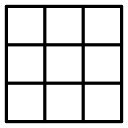
![[*]](crossref.png) .
.
![[*]](crossref.png) .
.
![[*]](crossref.png) .
.
![[*]](crossref.png) .
.
![[*]](crossref.png) .
.