
Next: pipe.create Up: The list of functions Previous: pipe.change_type Contents Index
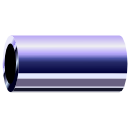

pipe_from: The name of the source data pipe to copy the data from.
pipe_to: The name of the target data pipe to copy the data to.
bundle_to: If given, the new data pipe will be grouped into this bundle.
This allows the contents of a data pipe to be copied. If the source data pipe is not set, the current data pipe will be assumed. The target data pipe must not yet exist.
The optional bundling allows the newly created data pipe to be placed into either a new or existing data pipe bundle. If not specified, then the copied data pipe will not be associated with a bundle.
To copy the contents of the `m1' data pipe to the `m2' data pipe, type:
[numbers=none]
relax> pipe.copy('m1', 'm2')
[numbers=none] relax> pipe.copy(pipe_from='m1', pipe_to='m2')
If the current data pipe is `m1', then the following command can be used:
[numbers=none] relax> pipe.copy(pipe_to='m2')