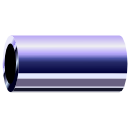Subsections
pipe.create
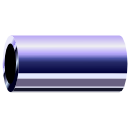

Add a new data pipe to the relax data store.
pipe.create(pipe_name=None, pipe_type=None, bundle=None)
pipe_name: The name of the data pipe.
pipe_type: The type of data pipe.
bundle: The optional pipe bundle is a special grouping or clustering of data pipes. If this is specified, the newly created data pipe will be added to this bundle.
The data pipe name can be any string however the data pipe type can only be one of the following:
- `ct' -
- Consistency testing,
- `frame order' -
- The Frame Order theories,
- `jw' -
- Reduced spectral density mapping,
- `hybrid' -
- A special hybrid pipe,
- `mf' -
- Model-free analysis,
- `N-state' -
- N-state model or ensemble analysis,
- `noe' -
- Steady state NOE calculation,
- `relax_disp' -
- Relaxation dispersion curve fitting,
- `relax_fit' -
- Relaxation curve fitting,
The pipe bundling concept is simply a way of grouping data pipes together. This is useful for a number of purposes:
| The grouping or categorisation of data pipes, for example when multiple related analyses are performed.
|
| In the auto-analyses, as all the data pipes that they spawn are bound together within the original bundle.
|
| In the graphical user interface mode as analysis tabs are linked to specific pipe bundles.
|
To set up a model-free analysis data pipe with the name `m5', type:
[numbers=none]
relax> pipe.create('m5', 'mf')
The relax user manual (PDF), created 2024-06-08.